Drupal 7 module: Pathauto
As I mentioned in the previous post I would like to have Path Auto Drupal module installed. I would like to change my URLs from "node/10" to something more interesting to search engines for example "blog/drupal-7-module-pathauto".
There is an option called URL path settings on the bottom of my add/edit screen. When creating new content (article/blog post) I can manually set URL I like, for example one mentioned above.
URL pat settings are for: "Optionally specify an alternative URL by which this content can be accessed. For example, type "about" when writing an about page. Use a relative path and don't add a trailing slash or the URL alias won't work.".
So for this blog post I just can set "blog/drupal-7-module-pathauto" value in this field, but I would like to have this one automatically assigned when I write a new article or a blog post.
The Pathauto module automatically generates path aliases (URL aliases) for various kinds of content (nodes, users, taxonomies, categories, blog posts) without requiring the user to manually specify the path alias. This allows users to get aliases like /blog/my-blog-post-title.html instead of /node/12345. The aliases are based upon a "pattern/token" system which the Drupal administrator can control.
Drupal 7 note:
#D7CX: I pledge that Pathauto will have a full Drupal 7 release on the day that Drupal 7 is released.
Currently on February 15th, 2011 there is beta version 7.x-1.0-beta1 available.
Installation process
1. Download PathAuto module SRC package (I'm using pathauto-7.x-1.0-beta1.zip)
2. Unzip package. This will create "pathauto" directory
3. Upload directory to the server to proper folder: /sites/all/modules/ so it will be directory /sites/all/modules/pathauto
4. Enable Pathauto module in Drupal module administration page ("other" section).
Right after enabling the module I can see check box "Automatic alias" - An alias will be generated for you. If you wish to create your own alias below, uncheck this option. To control the format of the generated aliases, see the URL alias patterns..
This automatic alias without any configuration created following URL for this blog post: "content/drupal-7-module-pathauto".
It is not yet exactly what I need so I have to play with Pathauto module configuration little bit. And it will be another blog post sometimes in the future.
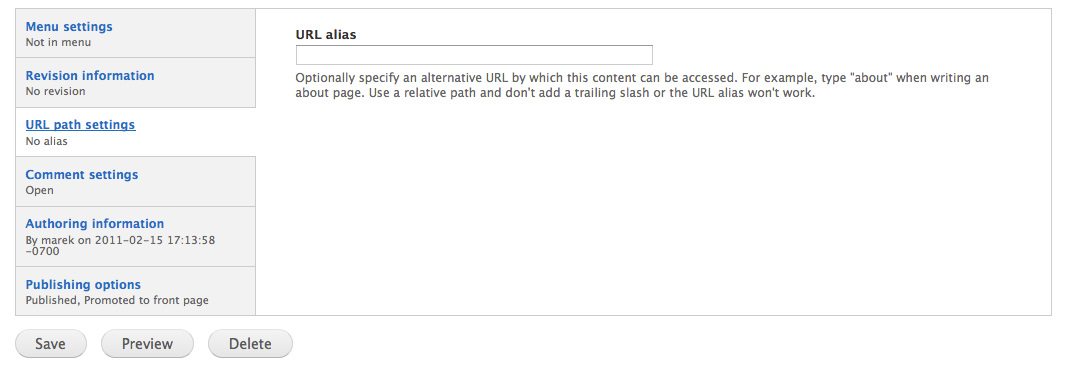
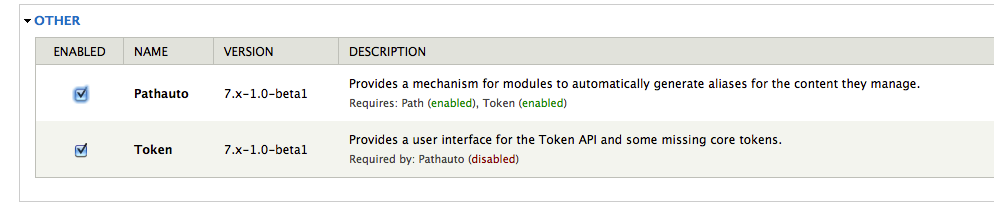
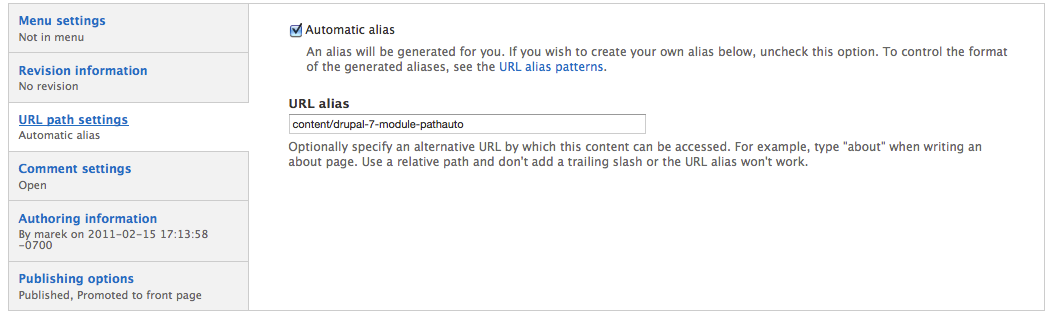
- marek's blog
- Log in to post comments
