Drupal 7 installation - SQLite DB only
Friendly and powerful Drupal 7 has been release in January 2011. Drupal community is proud to present their best work yet - Drupal 7, the friendly and powerful content management platform for building nearly any kind of website: from blogs and micro-sites to collaborative social communities.
This website www.marekpisch.com is running Drupal 7.0 as of January 2011 when I'm writing this blog post. This post is about my experience installing Drupal 7.0. I've tried to install some beta testing releases before and I had similar issues as this one. Yesterday I've tired to install Drupal 7 into my hosting account. Attached are images from the installation screens.
First I had to download Drupal 7 installation package. I've downloaded zip format, uninstalled and uploaded source code to my website public directory. Installation process was then started using my web browser.
First step: Choose profile - Select an installation profile. I've decided to use Standard option.
Second step: Choose language - Default installation offered built-in English option only and I was OK with that.
Third step: Set up database - Database configuration. Here was the problem where I could not continue. The installation offered SQLite database only and I want MySQL. I know MySQL is running on the server because I do have access to PHPMyAdmin.
So message I've seen was "The type of database your Drupal data will be stored in. Your PHP configuration only supports a single database type, so it has been automatically selected." So SQLite was selected. As I mentioned before I had similar issues while testing some Drupal 7 before.
I've checked the Drupal requirements document: http://drupal.org/requirements.
Those are Drupal 7 important information:
Web Server - Apache - Recommended: Drupal will work on Apache 1.3 or Apache 2.x hosted on UNIX/Linux, OS X, or Windows. The majority of Drupal development and deployment is done on Apache, so there is more community experience and testing performed on Apache than on other web servers.
Database Server - MySQL - Recommended: Drupal 7 will only support MySQL 5.0.15 or higher, and requires the PDO database extension for PHP (see PHP section below).
Scripting Language - PHP - PHP 5.3 - Recommended for Drupal 7. Was not my case. PHP 5.2.5 or higher is a requirement for Drupal 7. Ok, I'm safe here.
More PHP requirements for Drupal 7
- PHP memory requirements can vary significantly depending on the modules in use on your site. Drupal 7 core requires at least 32MB.
- The PHP extension for connecting to your chosen database must be installed and enabled. Drupal's currently supported database connectors are: mysql, mysqli, and pgsql.
- PHP XML extension (for Blog API, Drupal, and Ping modules). Enabling the XML extension also enables PHP DOM. DOM is now a systems requirement.
- An image library for PHP such as the GD library is needed for image manipulation. ImageMagick is also supported for basic image manipulations in Drupal core but there is much less support from contributed modules.
- PHP needs the following configuration directives for Drupal to work (only directives that differ from the default php.ini-dist / php.ini-recommended):
- register_globals: off; this is the default value, but some hosts have it enabled
- error_reporting set to E_ALL & ~E_NOTICE.
- safe_mode: off. Safe mode may interfere with file and image uploads.
- PHP Data Objects (PDO) must be activated for Drupal 7 to install and run correctly. Look in your php.ini. Uncomment (remove the leading semicolon) at line extension=php_pdo.dll, extension=php_pdo_mysql.dll.
- In addition, we recommend the following setting: session.cache_limiter: nocache. - Drupal 7 may require the time parameter to be at least 30 seconds.
So I have contacted my hosting provider with the issue and those information. They've fixed it. I think that something was wrong with that PDO extension but I'm not sure. When I'll have similar problem in the future I'll try to investigate more.
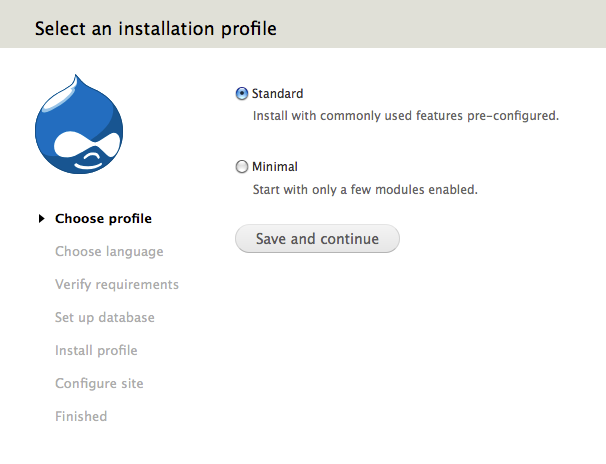
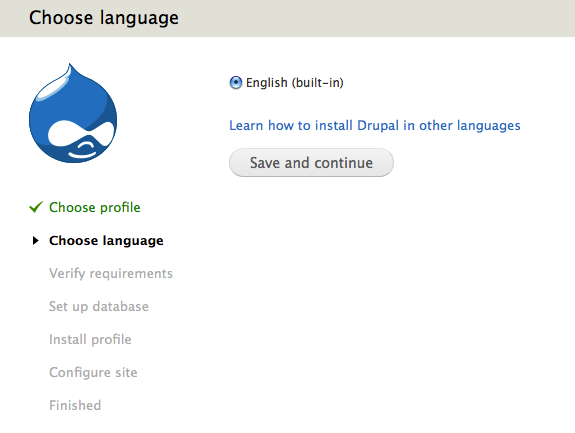
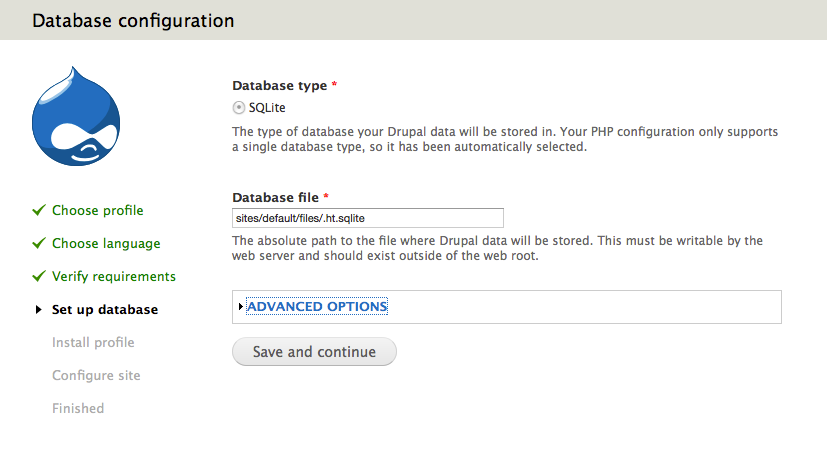
- marek's blog
- Log in to post comments
